Your Skylight Digital subscription is linked to the personal email address you used to purchase it. This means that Skylight Digital features will be available to you in the mobile app and online portal when you register or sign in using that email address.
If you do not have a Skylight account and have just purchased Skylight Digital:
- Download the Skylight Digital app to your smart TV or other device in the Fire TV or Google Play store.
- Download the Skylight mobile app or go to app.ourskylight.com, and create your account using the personal email address associated with your purchase.
- Create a unique Skylight email address for your digital Skylight device following the instructions HERE.
If you have an existing Skylight account, and you have purchased Skylight Digital with a separate email account:
- Go to app.ourskylight.com and log in (your username is the personal email address you used to activate the frame - not the @ourskylight.com email address).
- Click on the blue button titled "Link Plus Account".

- Input the email address that was used to purchase Skylight Digital.
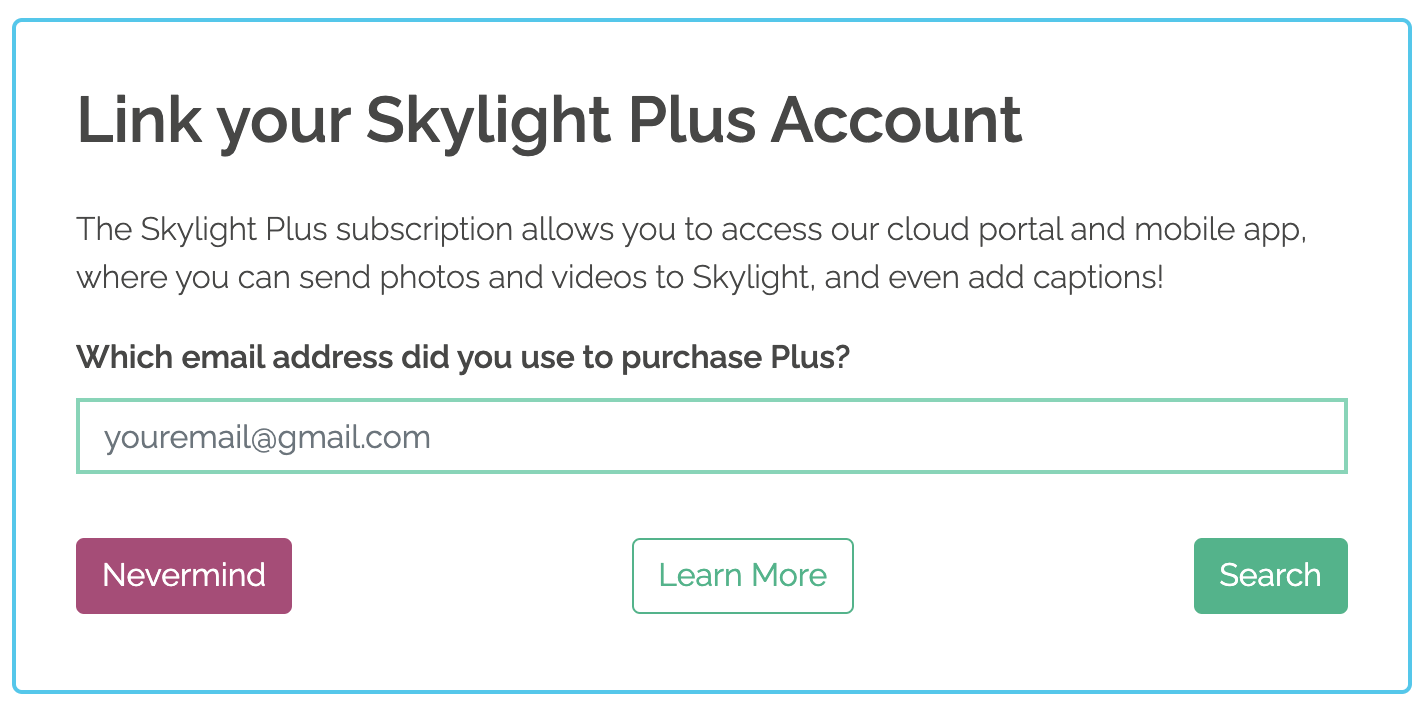
- Click "Search" and your account will instantly be linked to your Skylight Digital subscription.
- Refresh your browser.

Comments
0 comments
Article is closed for comments.