To change the administrative email address (e.g. your Gmail address) for your Skylight account:
- Open your browser and go to app.ourskylight.com.
- At the bottom of the screen, click “Log In”.
- Type your personal email address. This is the email address you used to activate your digital Skylight (e.g. your Gmail account), and not the Skylight Digital address you created (e.g. johnsmith@ourskylight.com). Then click “Next”.
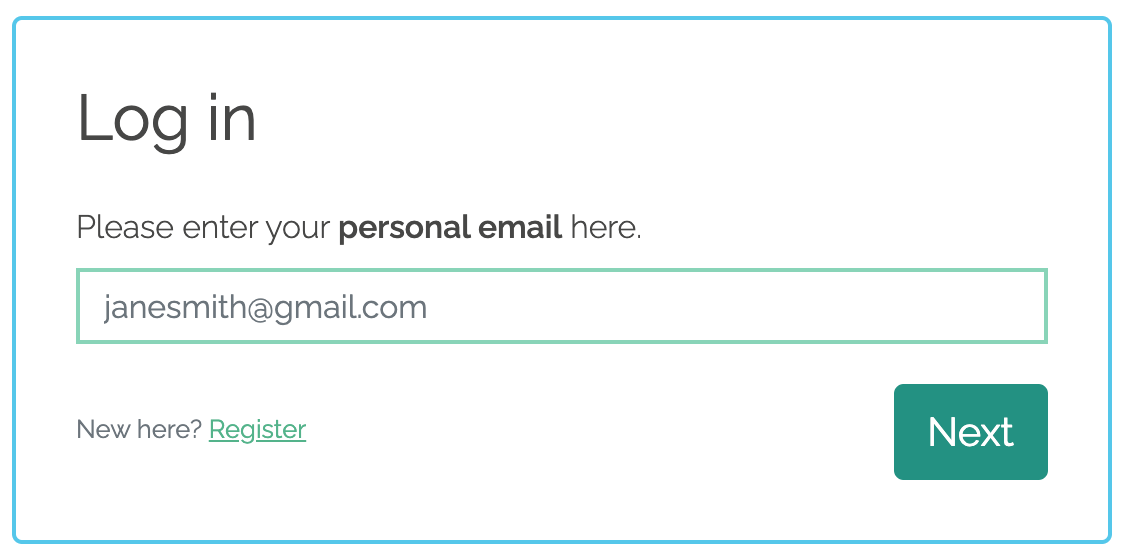
- Enter the password you created when making your Skylight account. Then click “Log In”.
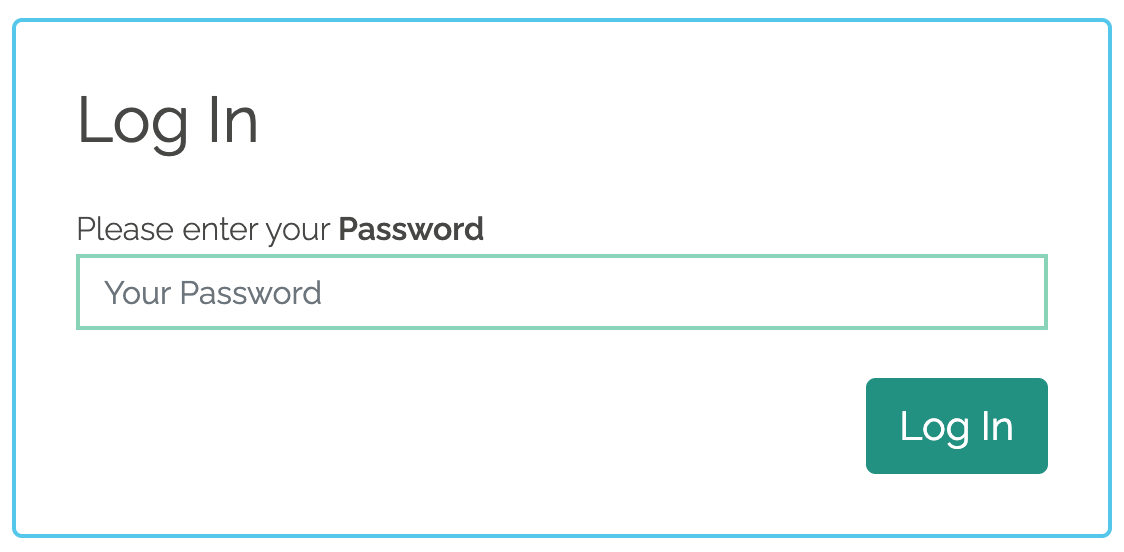
- Select the “Logged in as...” section in the upper-right corner of the web page.

- From the list, choose “Update your Email”.
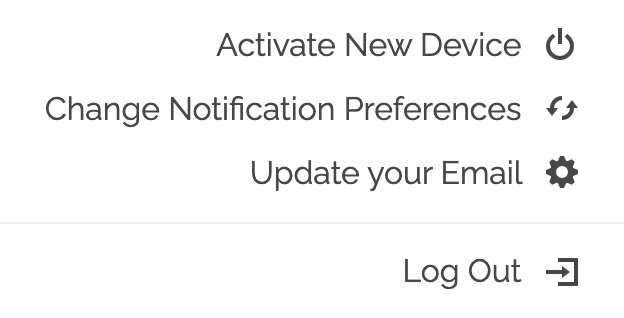
- Enter the new administrative email address you would like to use under “Your New Email Address”.
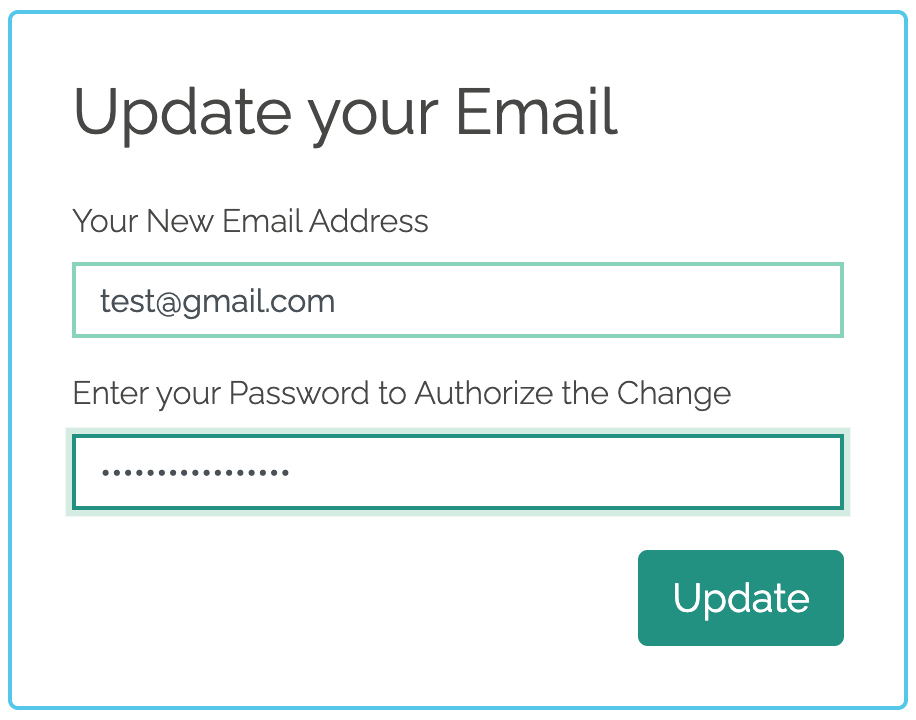
- Enter the password you created when making your Skylight account. Then click “Update”.

Comments
0 comments
Article is closed for comments.