Photos that have received comments from friends and loved ones will appear in your gallery with a comment bubble icon in the bottom-right corner.
To access the comments for any given photos, follow the instructions below:
- Log in to the app and click on the name of the frame to access the gallery you wish to view.
- Look for a photo that includes the comment icon:
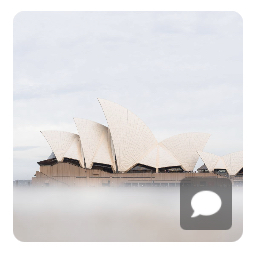
- Tap the photo and scroll through the comments to see what your friends and family have said!
If you would like to delete any of the comments left on your photo, please follow the instructions HERE.