Anyone can send content to your digital Skylight using the unique Skylight Digital address you create during setup.
Skylight Digital supports JPEG, HEIC, and PNG photo files, as well as MP4, MOV, and GIF video files.
To send photos to your digital Skylight via email, simply draft an email with your unique Skylight Digital address (e.g. johnsmith@ourskylight.com) as the recipient, and attach your photos/videos to the email.
To send photos to your digital Skylight via the Skylight mobile app or online portal, follow the instructions below:
- Log in to the Skylight mobile app and click on the name of the digital Skylight you wish to send photos/videos to.
- Click the photo or video icon in the top right corner.
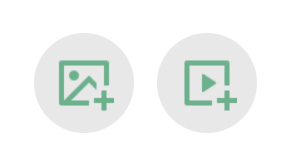
- Select the Skylight(s) to which you wish to send your photo or video, and select either 'Pick from Gallery' or 'Use your Camera'.
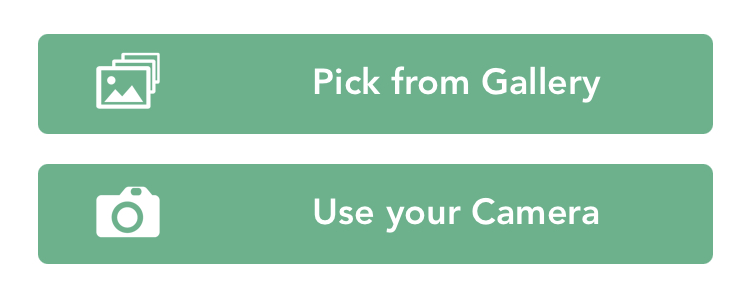
- Pick the photos/videos you wish to send from your photo gallery - or use your camera to take a new one.
- During upload, you will be given the option to add a caption to each of the photos, or you can choose to skip this step.
- Your photo will appear on your digital Skylight shortly!
Please note that the largest file size accepted via email attachment is 25MB. If your file(s) is too large, you may receive this message: “552 5.3.4 Message is too long.” There is no limit to the amount of content you can select when sending through the Skylight mobile app or online portal.

Comments
0 comments
Article is closed for comments.