To delete a single photo from your digital Skylight:
- Sign into your Skylight account in the mobile app or online at app.ourskylight.com.
- Select your Skylight Digital name to view your gallery.
- Scroll to find the photo in question, and tap the photo.
- Select the trash can icon in the upper-right corner.

- Confirm that you would like to delete the photo.
To bulk delete photos from your digital Skylight:
- Sign into your account in the mobile app or online at app.ourskylight.com.
- Select your Skylight Digital name to view your gallery.
- Tap the settings icon in the upper-right corner, and choose ‘Select Items’.
 ----->
-----> 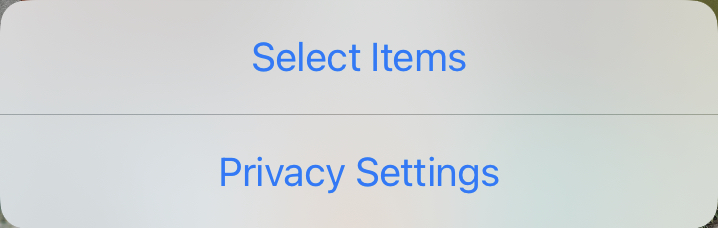
- Select the photos that you wish to delete from your digital Skylight by tapping them.
- Select the trash icon in the bottom-right corner of your app.

- Confirm that you would like to delete the photos.
Congratulations! You have successfully deleted items from your Skylight TV gallery.
Comments
0 comments
Article is closed for comments.