To sync a Yahoo Calendar with Skylight, you need to:
- Generate a Shareable Link to your Yahoo calendar.
- Use the link to sync your Skylight account to the Yahoo Calendar.
This will create a one-way sync between your Yahoo calendar and your Skylight account: changes you make on Yahoo will sync to your Skylight account, but any changes you make in your Skylight account or on a Skylight device will not sync back to your Yahoo account.
Generate a Sharable Link
- Go to Yahoo Calendar and get logged in.
- In the drop down menu next to your calendar select Edit Calendar:
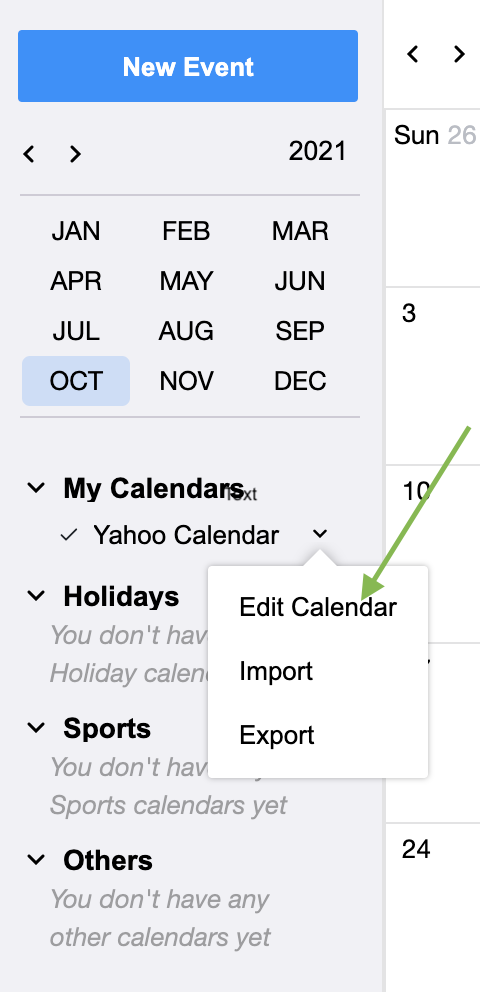
- Toggle Get shareable link on:

- Copy the ICS URL:
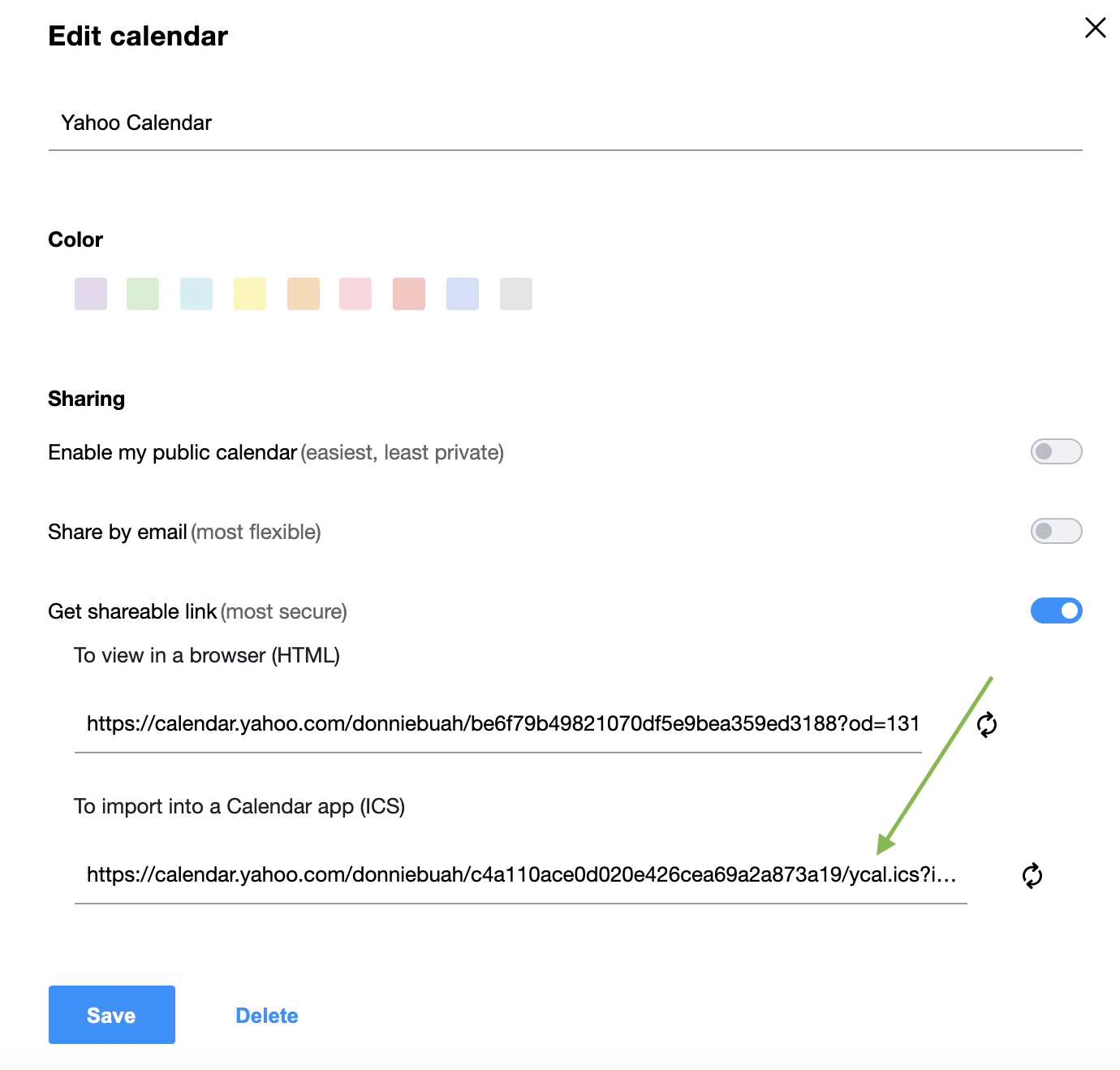
- Click Save.
Sync the Calendar with the ICS URL
Now that you have an ICS URL for your Yahoo calendar, you can use it to sync the calendar with your Skylight account.
- Open the Skylight App.
You can use either the Skylight Mobile App or the Skylight Desktop App. - Select the My Skylight Menu button.
- Select Sync Calendars.
- Select Sync new calendar.
- Select Calendar URL.
- Paste the ICS URL into the Calendar public share URL textbox.
- Select Done.